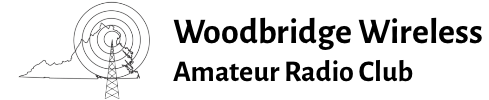If you click directly on these files, they will open in a new window. If you would like to read them offline, right click on the issue you want and select “Save Target As…” or “Save Link Target As…” depending on your web browser to save it to your hard drive.
Adobe® Reader® is needed to open WARC Meeting Minutes. This is free software that allows everyone from business professionals to home users to easily and reliably view, print, and search PDF files using a variety of platforms and devices.
Note the December meeting is the Christmas Party. Minutes are not available.