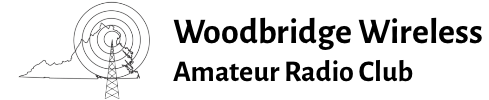W4IY/R REPEATER GUIDELINES
by: Dale Carlsen – WA2IKI (way-too-iky)
Welcome to the WWI repeaters. Our 147.24+, 224.78- and 444.9+ MHz repeaters are open access, available 24 hours per day. During emergency conditions, the repeaters are used only for emergency traffic through a net control station. Occasionally, the repeaters are used by operating committees of Woodbridge Wireless, Inc. for programs or events.
Regular users are expected to become members of Woodbridge Wireless, Inc. to help defray our operating and maintenance expenses. Membership applications can be obtained from club officers at the monthly meeting or by writing to our P.O. Box.
W4IY/R uses a “courtesy beep” which sounds approximately two (2) seconds after the receiver detects no input carrier. The “beep” is delayed by two (2) seconds to allow other stations to join the QSO and to reset the three (3) minute QSO timer. It is not necessary to allow the repeater carrier to drop for these actions to occur, but do wait for the beep. When active, the three (3) minute QSO timer shuts off the repeater transmitter after three minutes of uninterrupted carrier to the repeater receiver. The transmitter is automatically reset after two (2) seconds of no input carrier to the receiver. Woodbridge Wireless, Inc. reserves the use of the word “BREAK” to indicate an emergency, and “BREAK-BREAK” to indicate extreme emergencies. To enter a QSO or announce your presence on frequency, merely state your callsign.
The 2 meter repeater (147.24+) controller features several voice announcements as well as voice and CW IDs. It also has a touch-tone pad test feature. To use it, IDENTIFY (e.g. W4AAA touch-tone test), then enter the number “5” followed by any other numbers on your touch-tone pad. The controller will respond by repeating the numbers you have entered after the initial “5”.